Using EfficientNet-B0 for Object Classification with OptimEyes Developer
An object classification model that returns probabilities that an object in an image is of each of 1000 classes.
Model Homepage & Information
Basic ML Tool Settings
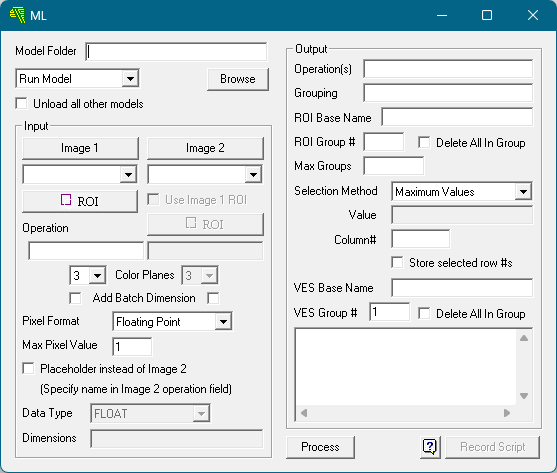
The following information is valid for the version of the model that we downloaded, and may vary if different versions of the model are published.
- Inputs: This model takes a single input image*1, indicated by the Image 1 field.
- Input Operation Name: serving_default_image_input
- Input Size: These fields can be left blank. However, because the model was trained on 224x224 pixel images, it sometimes yields more accurate results if the input image or ROI is scaled to those dimensions. Also, since the model was trained using square images, it sometimes yields more accurate results if given a square or nearly square input ROI instead of a more rectangular image.
- Input Image Format: 3 color planes, add batch dimension (checked,) floating point pixel format, max pixel value 1
- Output Operation: StatefulPartitionedCall
- Selection Method: Generally, selecting the Maximum Value from Column# 1 (the only output column) will give you the best results. Using a Greater Than threshold is not recommended because the model generally assigns the highest probability to the correct category even when the probability is relatively low.
- Store Selected Row #s: This field must be checked, because the row number is the object class that corresponds to the probability which is returned. The model returns a probability for each of the 1000 classes in the order in which they appear in the category list. Thus, what you generally want is the highest probability and the row number on which it appeared.
Notes:
- While this model only accepts a single image per operation, it still requires a batch dimension to be specified for the input tensor. Thus the "Add Batch Dimension" checkbox needs to be checked, as indicated above.