CustomEyes: create stand-alone applications powered by OptimEyes
CustomEyes allows you to deploy a sophisticated imaging application without writing a single line of code.
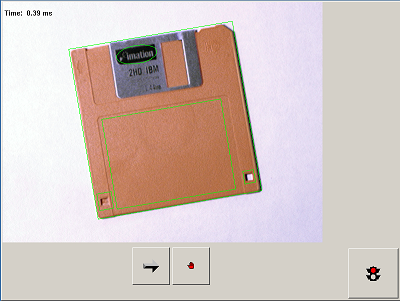
(CustomEyes running the Align Orange demo script)
VisualEyes Scripting allows you to write an entire automated process (such as a machine vision application) with no programming required.
Once a script is fully tested, you can distribute that script to your customers using CustomEyes. This will provide your customers an extremely simple application to run your application, but not edit it, nor view your proprietary methods.
Since CustomEyes has a small low-level footprint, it runs great on Windows Embedded. This allows the application to run 24/7/365 year after year.
To do so, simply use the VisualEyes Scripting tool to export the script to an embedded format. Then just run CustomEyes, and your script runs exactly as it did in OptimEyes.
CustomEyes is easily configured by editing a simple INI text file. This allows you to:
- Use a custom bitmap as a background
- Specify where the Run, Stop, and Exit buttons are located
- Use custom images for the Run, Stop, and Exit buttons
- Specify where and how CustomEyes is located on the screen
- Where to log any script errors
- and more...
Notice there are no logos, advertisements, or other markings that display. This allows you to customize and have CustomEyes look like your own application.
Other scripting languages or wrappers can be slow, but our VisualEyes Scripting is very fast. Our real-world scripts, which contain 100’s to 1000's of lines of script items, acquire images from cameras, separate, analyze, classify, and then eject bad products, in just milliseconds. Yes, you read correctly. Some of our large real-world scripts run in under 5 milliseconds.