OptimEyes Developer
Create your own redistributable machine vision solutions*
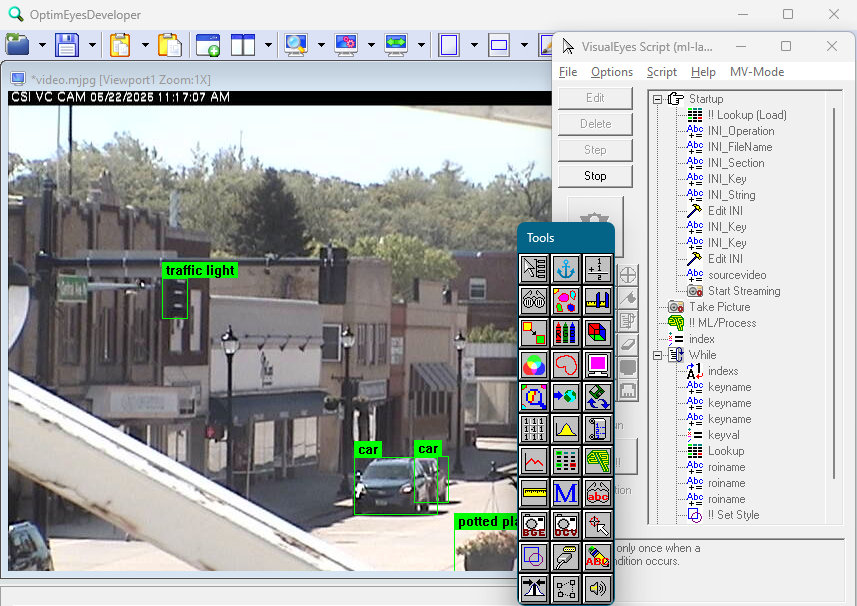
OptimEyes has been used around the world for demanding machine vision tasks, using both its easy VisualEyes Scripting and its C++ API.
OptimEyes is written in low level C/C++ for the blazingly fast speed that is critical for many demanding vision applications.
The 7 Main Components of OptimEyes Developer

The Main App
The main OptimEyes app provides the core environment for machine vision and image processing, including the handling of images, ROIs of various types, etc.
The Tools
While the main app provides the environment, most of the functionality of OptimEyes is powered by the Tools. The OptimEyes Developer package includes over 30 Tools to handle such features as image capture, running ML (machine learning) models, blob finding and analysis, edge finding, convolution filters, OCR, Serial I/O for connectivity with other devices, scripting, and much more.
VisualEyes Scripting
One of the most important Tools is the VisualEyes Script Tool. You can use it to record and replay actions taken in the other Tools, and add sequence control logic to automate your machine vision processes.
The VisualEyes Script Tool enables you to create complete machine vision solutions without writing a single line of C++, Python, or other code.
Script Functions
For tasks that don't require a full-blown Tool with its own UI, the VisualEyes Script Tool can be extended using Script Functions. By setting a few variables and then excuting a Script Function, you can perform such tasks as reading from an INI file, launching another program, getting an image folder selection from the user, etc.
OptimEyes Developer includes more than 20 Script Functions.
Your Custom Tools & Functions
For C++ programmers, OptimEyes Developer provides an API and starter code, complete with VisualStudio projects, to enable you to quickly create your own Tools and Script Functions.
Your Tools and Script Functions are first-class citizens in the OptimEyes environment alongside those we provide. You can even sell your Tools and Script Functions to other OptimEyes users completely royalty-free.
Redistributables & Runtimes
If you develop machine vision solutions for others, you can provide one of two redistributable runtimes* to your customers.
The OptimEyes runtime provides the user with the same environment as OptimEyes Developer, including whichever Tools are needed by your solution.
The CustomEyes runtime provides a stripped down kiosk-mode environment that can execute the same VisualEyes Scripts, including the functionality of the Tools, but does not provide access to the Tool UIs and the main OptimEyes app.
Your Custom Apps
If you're truly ambitious, you can even use the OptimEyes API to create your own application to replace the main OptimEyes app as the environment in which all of this operates.
OptimEyes can be found both under its original name and also in award-winning products under private labels by large companies. If it looks and acts like OptimEyes, it probably is.
Requirements:
- 64-bit Windows 11, Windows 10, Windows 8, Windows 7, or Windows XP
- A supported camera, image file, or video stream in a supported format
- OptimEyes is compatible with:
- Cameras supporting the GigE standard.
- Baumer USB cameras.
- Cameras that work with MMF (Microsoft Media Foundation) using OpenCV, including a wide variety of webcams.
- Video files supported by MMF using OpenCV, for example, MP4 files.
- Online video streams supported by FFmpeg/OpenCV, including RTSP streams.
- OptimEyes supports BMP, JPEG, PNG, TIFF, GIF, and OptimEyes's own 16-bit, 32-bit, and floating-point grayscale image file formats.
- OptimEyes is compatible with:
Download OptimEyes Developer
Click to Download version 25.8.0.1
Requirements: 64-bit Windows 11, Windows 10, Windows 8, Windows 7, or Windows XP
Download TensorFlow for OptimEyes
Get an Activation Code
The first time you open OptimEyes Developer, it will ask for an Activation Code. Use this form to purchase. Then generate your code here.
Request one-time demo license
All licenses are single-computer licenses
* Solutions that you create using OptimEyes Developer may be sold or otherwise redistibuted with no licensing fee paid directly to Ideal Eyes Systems. Users of your solution will need to purchase an Activation Code for the runtime, either Powered by Optimize or Powered by CustomEyes, depending on how you package your solution. A single runtime license will activate all solutions on a single computer. If you install your solution for your users, you may purchase the Activation Code on their behalf.
Additional Resources
- Using ML Models with OptimEyes Developer (with list of and links to some specific models)
- Software License Agreement
